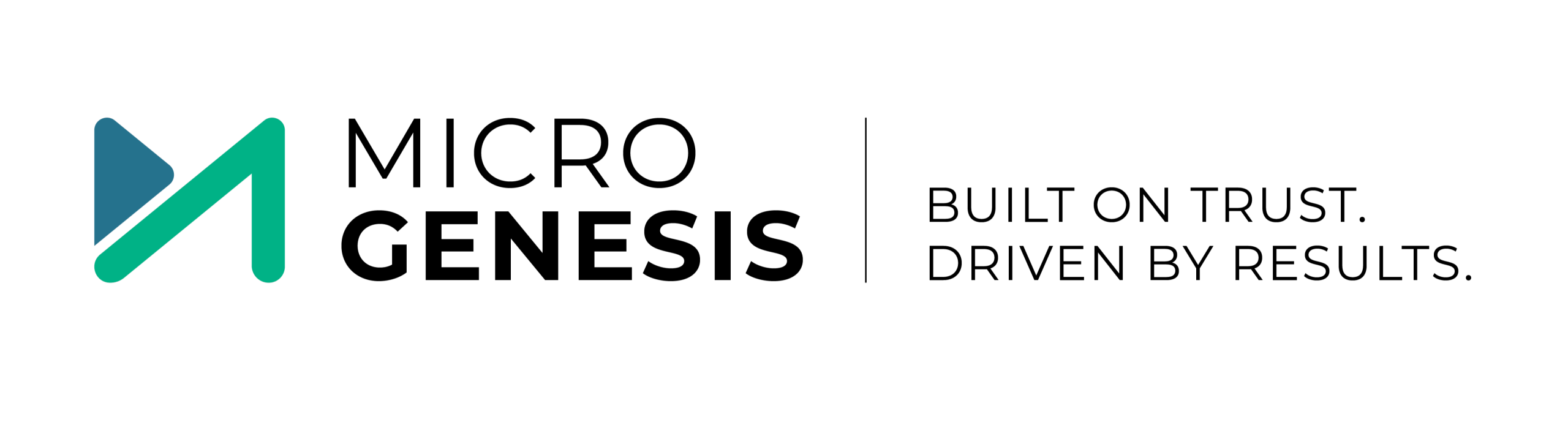Cloud migration is the process of moving applications, workloads, and data from on-premises infrastructure to cloud environments. It is a critical step in modern IT strategies, enabling organizations to enhance scalability, reduce operational costs, and accelerate innovation.
However, cloud migration is not just a technical task—it requires strategic planning, risk assessment, and governance. Without proper preparation, organizations risk downtime, cost overruns, security breaches, and integration failures.
This blog explores the different migration approaches, key challenges, and best practices that enterprises should consider for a successful cloud journey.
1. Cloud Migration Approaches
Different workloads and business requirements necessitate different migration strategies. Choosing the right approach ensures a smooth transition and minimal disruption.
1.1 Lift and Shift (Rehost)
- Description: Move applications and workloads to the cloud without modifying their architecture.
- Advantages: Rapid migration, minimal changes required, lower upfront planning effort.
- Use Cases: Legacy applications with low dependency on cloud-native features.
- Challenges: May not fully leverage cloud scalability and efficiency.
Example: A financial services firm moved its internal HR management system to AWS using a lift-and-shift approach, completing migration in weeks with minimal downtime.
1.2 Refactor / Re-architect
- Description: Modify or rewrite applications to optimize performance and scalability in the cloud.
- Advantages: Better performance, cost efficiency, and cloud-native capabilities (e.g., microservices, serverless).
- Use Cases: Mission-critical applications that require high availability, scalability, and integration with modern services.
- Challenges: Higher upfront effort, requires development expertise, and longer migration timelines.
Example: An e-commerce platform re-architected its monolithic application into microservices on Azure, improving scalability during seasonal traffic peaks.
1.3 Hybrid Migration
- Description: Gradually migrate workloads, maintaining some systems on-premises while moving others to the cloud.
- Advantages: Reduces risk, supports compliance requirements, allows phased adoption.
- Use Cases: Organizations with legacy applications or sensitive data that cannot immediately move to the cloud.
- Challenges: Requires careful orchestration and integration across on-premises and cloud environments.
Example: A healthcare provider moved non-sensitive applications to the cloud first, keeping patient records on private servers to meet HIPAA regulations.
1.4 Multi-Cloud Strategy
- Description: Distribute workloads across multiple cloud providers to avoid vendor lock-in.
- Advantages: Increases resilience, performance optimization, and cost flexibility.
- Use Cases: Enterprises with global operations or diverse workloads.
- Challenges: Integration complexity, increased monitoring, and governance needs.
Example: A multinational enterprise deployed analytics workloads on Google Cloud and transactional workloads on AWS to optimize cost and performance.
2. Key Challenges in Cloud Migration
Cloud migration offers immense benefits but comes with several challenges that require strategic planning.
2.1 Downtime and Business Disruption
- Migrating critical applications can result in downtime, affecting business operations.
- Mitigation: Use phased migration, implement failover mechanisms, and schedule migration during low-traffic periods.
2.2 Data Security and Compliance
- Data breaches or regulatory non-compliance can occur during migration.
- Mitigation: Encrypt data in transit, ensure compliance with GDPR, HIPAA, and industry-specific regulations, and conduct security audits.
2.3 Integration Complexity
- Legacy applications and data must integrate seamlessly with cloud-native services.
- Mitigation: Perform dependency mapping, leverage integration platforms, and use APIs or middleware for seamless connectivity.
2.4 Skills Gap
- Teams may lack expertise in cloud-native architectures, DevOps practices, or automation tools.
- Mitigation: Provide training programs, leverage advisory services, and hire cloud specialists for critical workloads.
2.5 Cost Overruns
- Overprovisioning resources or inefficient architecture can inflate cloud costs.
- Mitigation: Implement resource optimization, right-size workloads, and monitor usage with cloud cost management tools.
3. Best Practices for Cloud Migration
Adhering to best practices ensures a smoother, more cost-effective, and secure migration.
3.1 Conduct a Comprehensive Assessment
- Evaluate infrastructure, applications, and data to determine migration suitability.
- Identify dependencies, sensitive data, and legacy systems.
3.2 Prioritize Workloads
- Migrate non-critical workloads first to test processes.
- Gradually move critical systems once the process is refined.
3.3 Use Automation and Migration Tools
- Leverage tools for replication, orchestration, and monitoring.
- Automated testing reduces errors and ensures post-migration performance.
3.4 Establish Governance and Compliance Policies
- Define roles, responsibilities, and access controls.
- Ensure data residency and regulatory compliance requirements are embedded in the migration plan.
3.5 Plan for Business Continuity
- Implement backups, failover strategies, and disaster recovery plans.
- Conduct dry runs to test recovery procedures and minimize downtime.
3.6 Monitor and Optimize Post-Migration
- Track performance, cost, and resource utilization.
- Optimize workloads using autoscaling, serverless architectures, and right-sizing.
Example: A retail chain used automated migration tools and phased workload prioritization to move its inventory and sales systems to the cloud, achieving 99.9% uptime during peak shopping periods.
4. Tools and Technologies for Cloud Migration
The success of a cloud migration initiative depends heavily on the selection and utilization of the right tools and technologies. These tools help organizations manage workloads efficiently, monitor performance, ensure security, and streamline the migration process.
Cloud Migration Tools
Cloud migration tools simplify the movement of applications, databases, and workloads from on-premises to cloud environments. Key platforms include:
- AWS Migration Hub: Provides a centralized view of migration progress across multiple AWS and on-premises workloads, enabling tracking, prioritization, and reporting.
- Azure Migrate: Offers discovery, assessment, and migration capabilities for applications, databases, and virtual machines to the Azure cloud.
- Google Cloud Migrate: Supports rehosting, refactoring, and hybrid deployment scenarios, simplifying the transition to Google Cloud services.
These tools reduce manual intervention, accelerate the migration process, and improve visibility across multiple workloads.
Data Transfer Services
Securely transferring large volumes of data is a critical aspect of migration. Services include:
- AWS Snowball: Enables physical transfer of large datasets with encryption, minimizing downtime during migration.
- Azure Data Box: Provides secure, scalable, and high-speed data transfer solutions to Azure cloud.
- CloudEndure: Facilitates real-time replication and disaster recovery, ensuring minimal disruption during migration.
These services are essential for handling sensitive or large datasets while maintaining data integrity and security.
Monitoring and Optimization Tools
Monitoring tools help organizations track migration progress, performance, and resource utilization:
- CloudWatch (AWS): Provides detailed metrics, logs, and dashboards for monitoring workloads and identifying bottlenecks.
- Azure Monitor: Offers performance analytics, alerting, and visualization for Azure resources.
- Google Stackdriver: Delivers comprehensive monitoring, logging, and diagnostics for Google Cloud workloads.
Monitoring ensures that migrated workloads perform as expected and meet SLA requirements.
Security and Compliance Tools
Security and regulatory compliance are critical during migration. Tools include:
- Cloud Security Posture Management (CSPM): Continuously scans cloud environments for misconfigurations and compliance violations.
- Identity Management Tools: Manage user access, enforce MFA, and implement RBAC to control cloud resources securely.
- Encryption Services: Encrypt data in transit and at rest to protect sensitive information.
Example: A global software company used AWS Migration Hub to track multiple application migrations, Azure Data Box to securely transfer terabytes of data, and CloudWatch dashboards to monitor performance, achieving a smooth and secure migration with minimal downtime.
5. Cloud Migration Success Metrics
Tracking measurable outcomes ensures that migration objectives are achieved and provides insights for continuous improvement.
Key Metrics
- Deployment Speed:
- Measure the time required to migrate each workload successfully.
- Faster deployment enables quicker access to cloud benefits and minimizes disruption.
- Downtime:
- Track periods when applications or services are unavailable during migration.
- Minimizing downtime is crucial for business continuity, particularly for customer-facing systems.
- Data Integrity:
- Validate the accuracy, completeness, and consistency of migrated data.
- Prevents data loss, corruption, or inconsistencies post-migration.
- Cost Efficiency:
- Compare projected migration costs with actual spending.
- Identify opportunities to optimize resource allocation, reduce idle resources, and manage ongoing cloud expenses.
- User Experience:
- Measure end-user satisfaction with cloud-hosted applications.
- Evaluate response times, availability, and performance to ensure seamless service delivery.
Benefits of Measuring Success:
- Provides actionable insights for improving future migrations.
- Ensures ROI is realized from cloud investments.
- Enhances stakeholder confidence by demonstrating measurable results.
6. Emerging Trends in Cloud Migration
Cloud computing is rapidly evolving, and migration strategies must adapt to leverage new technologies and methodologies.
6.1 Cloud-Native Architectures
- Organizations are increasingly adopting microservices, serverless functions, and containerized applications for better scalability, flexibility, and resource efficiency.
- Cloud-native designs allow workloads to scale dynamically and reduce operational overhead.
6.2 AI and Automation
- AI-assisted tools provide predictive analytics for migration planning, identifying optimal resource allocation and potential risks.
- Automation accelerates workload replication, testing, and validation, reducing manual errors and downtime.
Dig Deeper: Cloud Advisory & Strategy: Planning for Successful Adoption
6.3 Edge and Hybrid Clouds
- Edge computing processes data closer to the source, improving latency-sensitive applications.
- Hybrid cloud strategies allow workloads to operate across on-premises, private, and public clouds while maintaining compliance and performance.
6.4 Sustainable Cloud Practices
- Cloud providers are prioritizing energy-efficient, low-carbon operations.
- Organizations are optimizing workloads for minimal resource consumption, contributing to sustainability goals while reducing costs.
6.5 Multi-Cloud Orchestration
- Centralized management tools now allow seamless orchestration across multiple cloud providers.
- Ensures consistent deployment, monitoring, and governance across diverse environments.
Conclusion
Cloud migration is a strategic initiative that requires careful planning, robust risk management, and continuous optimization. Organizations that adopt phased approaches, leverage automation, monitor costs, and integrate governance and security frameworks achieve smoother transitions and higher ROI. MicroGenesis, a trusted digital transformation consultant, helps enterprises plan and execute cloud migration strategies that are secure, scalable, and business-aligned.
By understanding different migration approaches, addressing challenges proactively, and following best practices, businesses can unlock the full potential of the cloud, improve operational efficiency, and gain a competitive edge in the digital era.