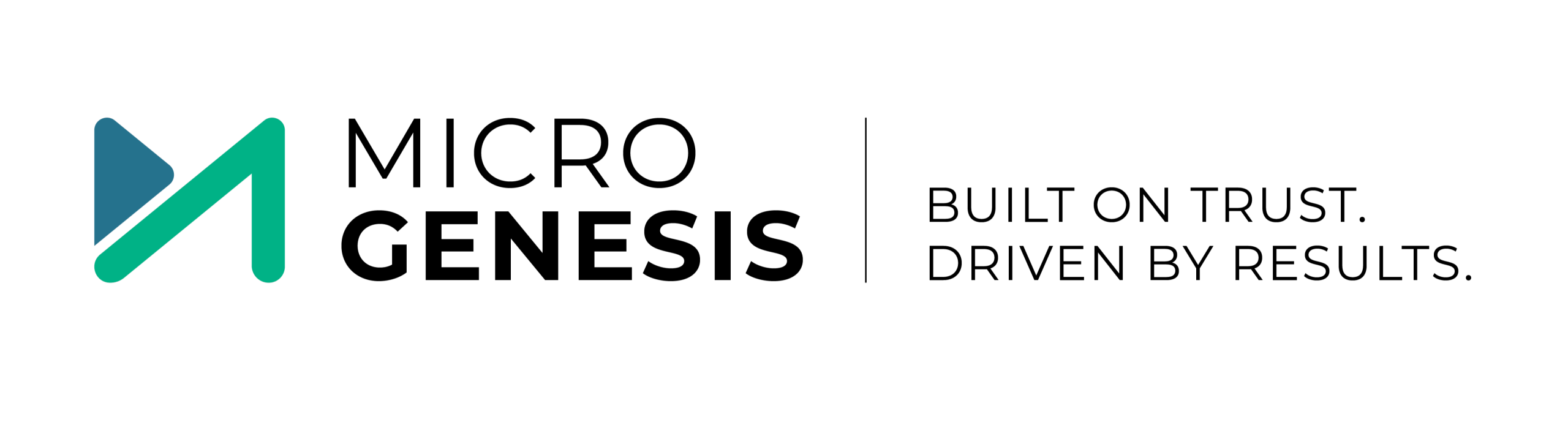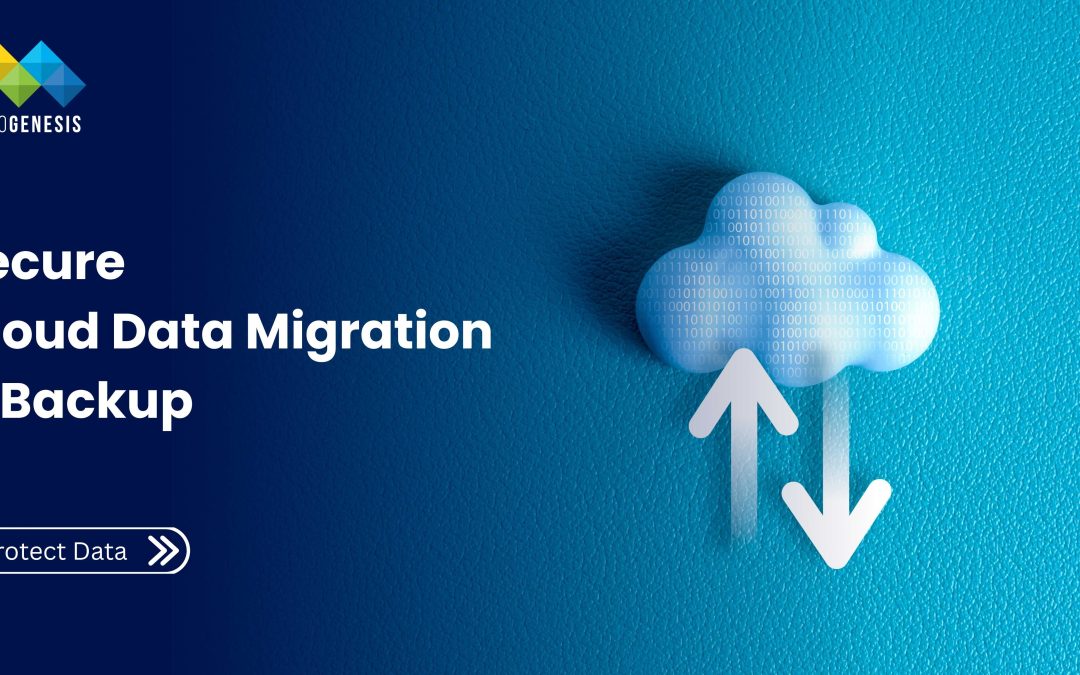Data is the lifeblood of modern enterprises. As organizations transition to the cloud, data migration and backup strategies are critical to ensure business continuity, regulatory compliance, and operational efficiency. Moving large volumes of data from on-premises systems, legacy applications, or other cloud platforms involves careful planning, risk assessment, and execution. Similarly, robust backup and disaster recovery strategies safeguard against data loss, security breaches, and system failures.
This blog explores best practices, challenges, tools, and emerging trends in cloud data migration and backup to help enterprises maximize the value of their cloud investments while minimizing risks.
1. Understanding Cloud Data Migration
Cloud data migration involves transferring applications, databases, storage, and other workloads from one environment to another—typically from on-premises to cloud, from one cloud to another, or between hybrid setups.
1.1 Types of Data Migration
- Rehost (Lift and Shift)
- Move data as-is to the cloud without redesigning applications.
- Pros: Faster migration, minimal application changes.
- Cons: May not leverage cloud-native optimizations.
- Replatform (Lift, Tinker, and Shift)
- Make minor changes to applications or databases for cloud optimization.
- Pros: Improved performance without full redesign.
- Refactor / Re-architect
- Redesign applications and databases to use cloud-native features like microservices, serverless functions, and managed services.
- Pros: Maximum scalability, efficiency, and innovation potential.
- Hybrid Migration
- Gradual movement of workloads to cloud while maintaining some on-premises systems.
- Pros: Reduces risk and downtime, supports regulatory or legacy constraints.
1.2 Challenges in Cloud Data Migration
- Downtime & Business Disruption: Critical systems may be unavailable during migration if not planned carefully.
- Data Integrity: Ensuring completeness and consistency of migrated data is essential.
- Security Risks: Data in transit is vulnerable to breaches if encryption or access controls are not implemented.
- Compatibility Issues: Legacy applications may not seamlessly integrate with cloud-native services.
- Complexity in Hybrid or Multi-Cloud Environments: Orchestrating migrations across multiple providers adds operational complexity.
2. Best Practices for Cloud Data Migration
2.1 Conduct a Comprehensive Assessment
- Identify which data and workloads are suitable for migration.
- Assess dependencies, security requirements, regulatory compliance, and criticality.
- Example: A multinational retailer mapped interdependencies of ERP modules to ensure smooth migration to AWS.
2.2 Choose the Right Migration Approach
- Match migration type (rehost, refactor, hybrid) to application complexity, business requirements, and budget.
2.3 Plan for Minimal Downtime
- Use phased migration, blue-green deployment, or replication strategies.
- Ensure rollback mechanisms are in place for recovery in case of failure.
2.4 Ensure Security and Compliance
- Encrypt data in transit and at rest.
- Implement strict access control and logging.
- Comply with GDPR, HIPAA, or industry-specific regulations during migration.
2.5 Test and Validate
- Perform test migrations to identify issues and validate performance.
- Validate data accuracy, integrity, and accessibility post-migration.
2.6 Automate Migration Where Possible
- Use automated tools for bulk transfers, replication, and synchronization.
- Reduces manual effort and the risk of human error.
3. Cloud Backup and Disaster Recovery
A robust backup and disaster recovery (DR) strategy ensures business continuity and minimizes downtime in case of data loss, system failures, or cyberattacks.
3.1 Backup Strategies
- Full Backup: Copies all data; ideal for critical systems but storage-intensive.
- Incremental Backup: Copies only changed data since the last backup; more storage-efficient.
- Differential Backup: Copies changes since the last full backup; balances storage and recovery time.
3.2 Disaster Recovery Models
- Backup & Restore: Traditional method; simple but slower recovery.
- Pilot Light: Minimal infrastructure is always running; can scale up in disaster scenarios.
- Warm Standby: Partially active environment replicates production; faster failover.
- Hot Site / Active-Active: Fully redundant environment runs in parallel; minimal downtime.
4. Tools and Technologies for Migration & Backup
4.1 Cloud Migration Tools
- AWS Migration Hub: Centralized tracking of AWS migrations.
- Azure Migrate: Assessment, discovery, and migration planning.
- Google Cloud Migrate: Automates migration of workloads to Google Cloud.
4.2 Data Transfer Services
- AWS Snowball / Snowmobile: Secure bulk data transfer for large datasets.
- Azure Data Box: High-volume physical data transfer.
- CloudEndure / Zerto: Continuous replication for minimal downtime.
4.3 Backup and Recovery Tools
- AWS Backup / Azure Backup / Google Cloud Backup: Cloud-native backup services.
- Veeam / Commvault / Rubrik: Enterprise backup and disaster recovery solutions.
4.4 Security & Compliance Tools
- CSPM (Cloud Security Posture Management): Ensures backups and migrated data comply with security policies.
- Encryption and Key Management Services: Protect data in transit and at rest.
5. Cost Optimization in Data Migration & Backup
Managing costs effectively during data migration and backup is critical to maximizing cloud ROI. Without proper planning, organizations may face unexpected expenses from storage overuse, redundant backups, or inefficient migration workflows. Implementing best practices ensures that cloud resources are used efficiently while maintaining security and compliance.
5.1 Use Lifecycle Policies
- Definition: Lifecycle policies automate the transition of data across different storage tiers based on age, access frequency, or business value.
- Benefits: Frequently accessed data can remain in high-performance storage, while older or archival data moves to low-cost cold storage. This approach reduces storage costs without compromising accessibility.
- Example: A media company stored active video assets in high-performance SSD storage and automatically moved older content to Glacier (AWS) or Archive Storage (Azure), saving up to 40% on monthly storage bills.
5.2 Leverage Pay-As-You-Go Storage
- Definition: Pay-as-you-go pricing models allow organizations to pay only for the storage they actually consume, rather than pre-provisioned capacity.
- Benefits: Provides flexibility and scalability, avoiding unnecessary upfront investment in hardware or cloud resources.
- Example: A SaaS provider used dynamic storage provisioning with Azure Blob Storage, ensuring storage costs aligned with active user demand.
5.3 Deduplication & Compression
- Definition: Deduplication eliminates redundant copies of data, while compression reduces the size of backup files.
- Benefits: Minimizes storage consumption, lowers bandwidth requirements for data transfers, and speeds up backup and restoration processes.
- Example: A financial services firm implemented deduplication and compression on database backups, cutting storage usage by 50% while maintaining rapid recovery capabilities.
Explore More: The Ultimate Guide to Implementing SIAM: Step-by-Step
5.4 Automation
- Definition: Automating migration, replication, and backup schedules reduces manual intervention and prevents over-provisioning of resources.
- Benefits: Ensures consistency, reliability, and timely execution, while also reducing operational overhead. Automation tools can automatically scale storage, enforce retention policies, and trigger backups during low-usage periods to optimize costs.
- Example: An e-commerce company set up automated nightly incremental backups with automated retention rules. This not only minimized manual tasks but also significantly reduced storage costs compared to full daily backups.
5.5 Monitoring and Analytics
- Definition: Continuous monitoring of storage usage, migration tasks, and backup efficiency provides actionable insights for cost optimization.
- Benefits: Enables organizations to identify idle resources, unused backups, or inefficient workflows, allowing proactive adjustments.
- Example: Using AWS CloudWatch and Azure Monitor dashboards, a global enterprise detected redundant snapshots and orphaned volumes, reclaiming unused storage and saving thousands of dollars per month.
Optimizing costs in cloud data migration and backup requires a combination of policy-driven automation, lifecycle management, intelligent storage selection, and continuous monitoring. By applying these strategies, organizations can reduce storage expenses, improve operational efficiency, and ensure scalable, secure data management without compromising performance or compliance.
6. Emerging Trends in Data Migration & Backup
6.1 Cloud-Native Data Migration
- Microservices and serverless architectures require continuous and automated migration workflows.
6.2 AI-Powered Migration & Backup
- Predictive algorithms optimize migration sequencing, detect anomalies, and suggest cost-saving measures.
6.3 Multi-Cloud Backup & Disaster Recovery
- Enterprises adopt multi-cloud DR to improve resilience, reduce vendor lock-in, and ensure compliance.
6.4 Immutable Backups
- Data backups are tamper-proof, protecting against ransomware and accidental deletion.
6.5 Edge and Hybrid Backup Strategies
- Backup critical data close to edge locations to reduce latency and ensure faster recovery for distributed operations.
7. Conclusion
Cloud data migration and backup are core components of successful cloud adoption. By combining careful planning, automated tools, security and compliance measures, and cost optimization strategies, organizations can ensure smooth, secure, and efficient transitions to the cloud. MicroGenesis, a trusted software development company, helps enterprises execute seamless cloud migration and backup solutions that enhance reliability, performance, and data protection.
Implementing best practices in migration, provisioning, and backup not only protects critical business data but also enhances scalability, agility, and operational efficiency. As cloud architectures evolve, integrating AI, multi-cloud strategies, and automation will be crucial to maintain resilience, cost efficiency, and business continuity.